Dream League Soccer AKA DLS 22 is one of the most popular Soccer mobile games in the world. Developed by First Touch Games In the United Kingdom.
If you want to Restart your carrier Or progress in Dream League Soccer 2022 Just follow the easy steps to Restart your carrier in Dls 22.
How To Restart Carrier in Dream League Soccer 2022?
Steps:
- First, log in to DLS 22 Game using Facebook or Apple ID
- Click on the settings icon
- Click on the advance option
- Click on the danger skull icon which will be located right side of the screen
- Then it will show the Warning Message
- Click Reset Profile
- It will ask you again to confirm, just click on reset
- Boom You Are Done, and your Profile will be reset.
For More Details Watch This Video> Watch Here
Read Also:- Get DLS 22 Unlimited Coins & Gems
Note: If you reset your profile you will lose all your current progress including coins, gems, and other consumables. You will then be able to immediately start with a fresh profile.
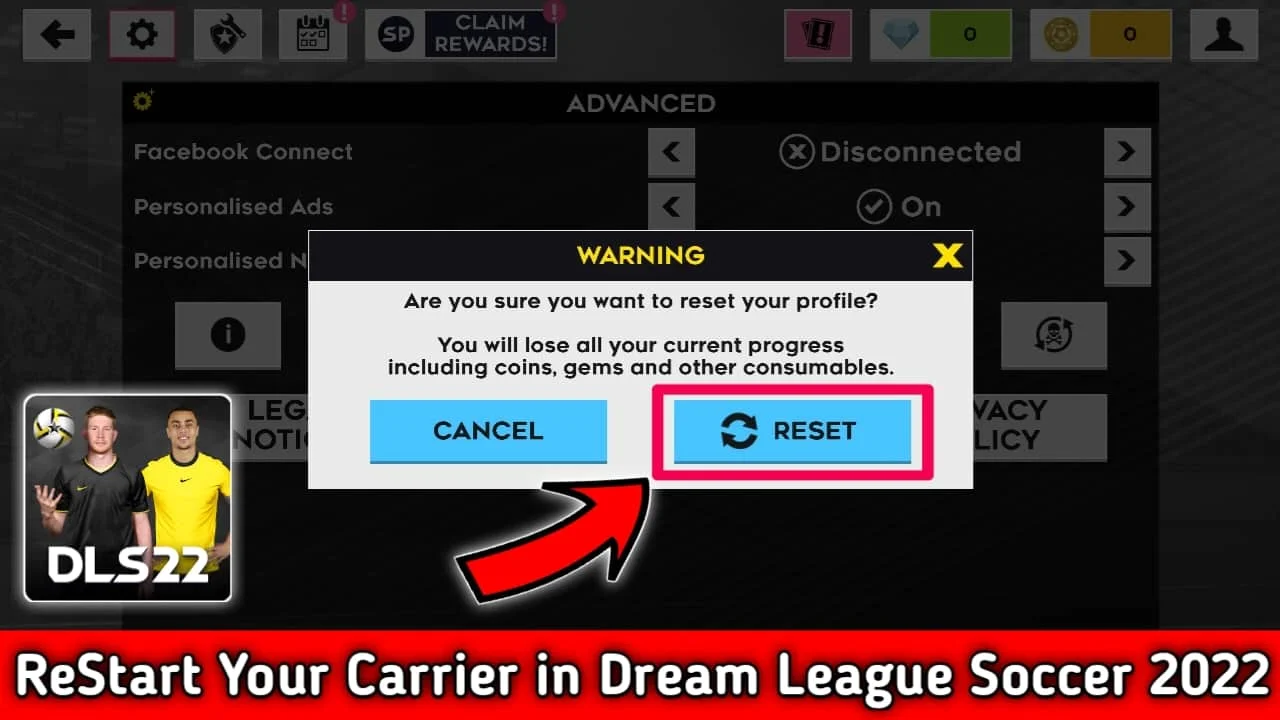
نشكركم
Welcome
My phone was stolen now I can’t get back my account yet it’s linked to my Facebook account
Please can you help in retrieving it back
Please Contact with FTG
How can I customize my kits
Hi I’m DSL player in a Bangladesh
How can I get unlimited diamonds & coins
easy.
I want to download the link show me the steps I need to do
I a new profile how can I get it